
No? It's just me? You mean I'm late to the game again? (audible sigh)
Pear Deck
Last week, I got an eblast from a blogger that I have subscribed to (Matt Miller) and he wrote a blog post about Pear Deck. I like his blog posts because he is very "techy" and always give tons of easy ways to incorporate QUALITY tech into the classroom.
After perusing his post about Pear Deck, I decided to play with it.
The basic premise...
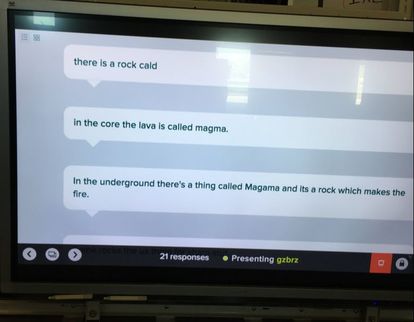
Once they are "in" you as the teacher guides the class through your slides and YOU get to set the pace! The teacher controls the advancement of the slides. The kids see the slide that YOU want them to see. They can't just click through your slides and yell, "I'm done!!" ten seconds after you've sent them the link! I hate that!
Pear Deck has templates that you can add to your presentation that allow for the students to answer questions, drag items, make lines and drawings; and you get to see their responses in real-time!
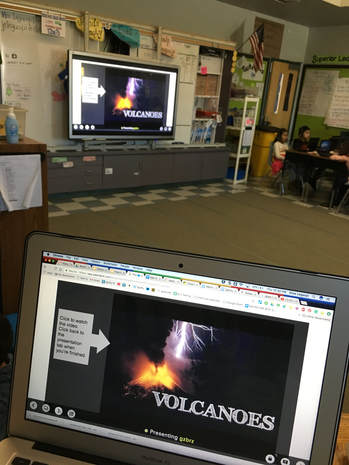
I made a Google Slide preso about Volcanoes. I wanted to choose an exciting subject to help with the motivation. There's nothing worse that trying out a new thing in your classroom and then choosing a topic that makes the kids yawn even before you finished your "Hey everyone, we are going to learn about..." sentence.
When I was ready to have my students access my presentation, I clicked on Add-ons and opened up Pear Deck where I got a code that the kids must enter on their own devices. On my teacher computer, I can see how many students are "in" my presentation.
I Am In Control!
| If you are comfortable making Google Slide presentations, then using Pear Deck is a piece of cake. It took me no time at all to get the gist of how to use Pear Deck. I watched a couple of short (I mean short...like 1 or 2 minute) videos and I was off and running. Just imagine taking the best of Google Slides and combining that with your best direct instruction lesson and then combine that with fun "techy" checks for understanding and now you have why Pear Deck is definitely worth the time to explore! |
The Pear Deck website has ideas, example, tutorials, and much more. It's worth a look, for sure.
Alice Keeler's blog post about Pear Deck
Pear Deck's You Tube Channel
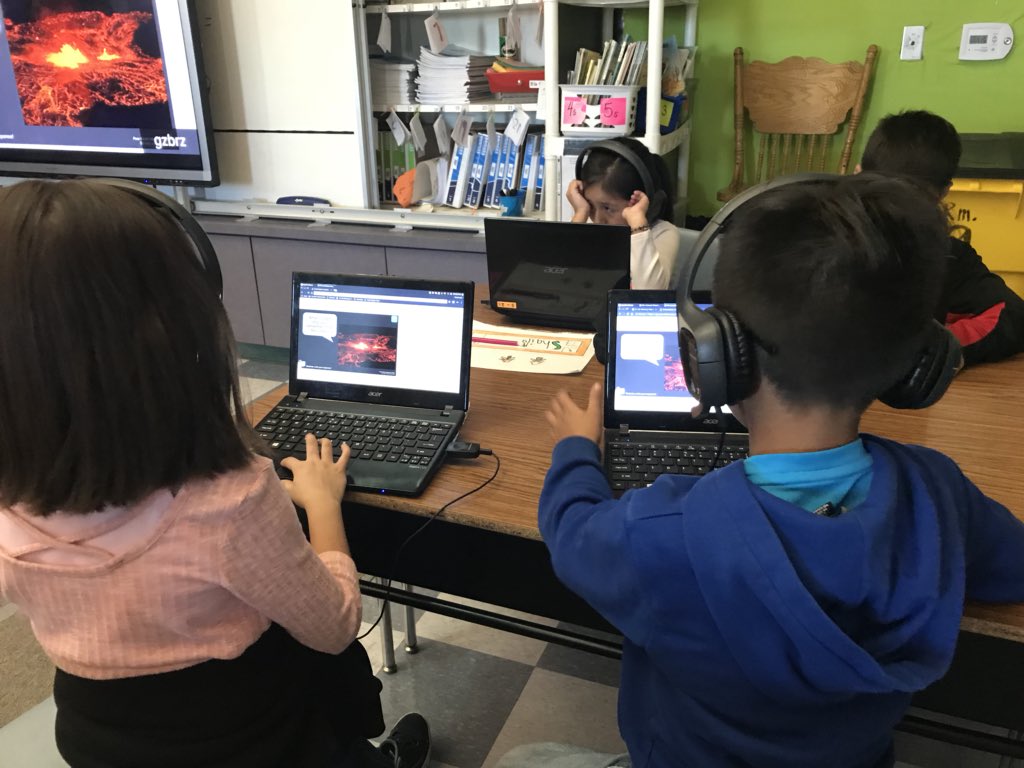
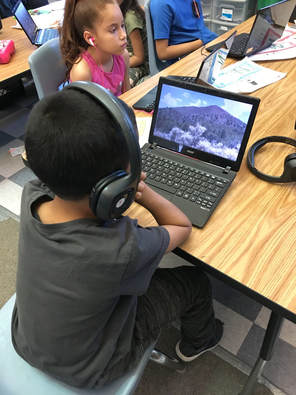


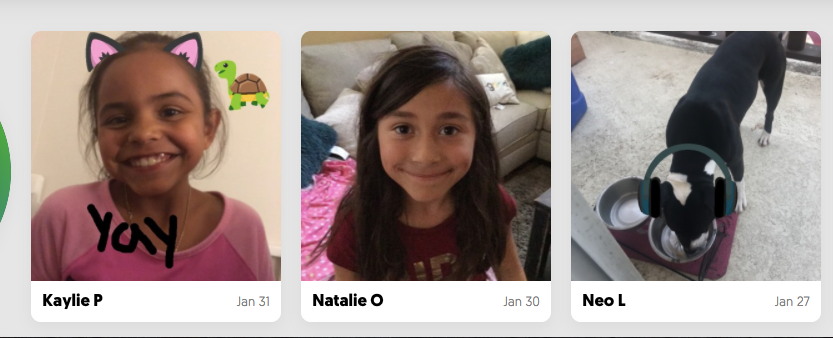



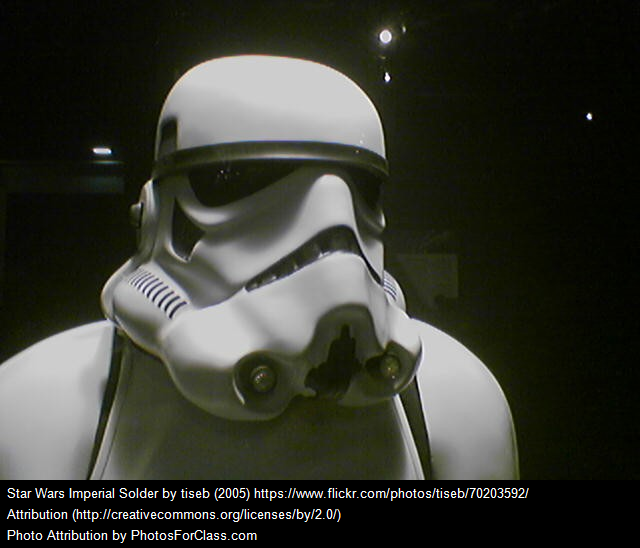
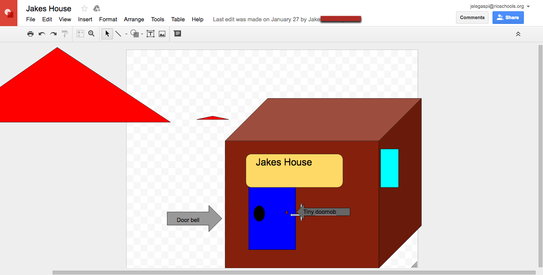
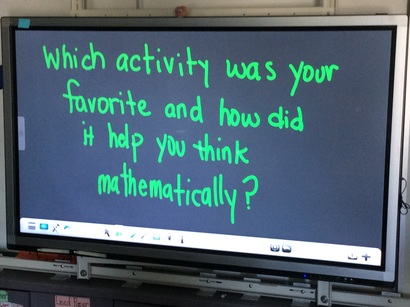
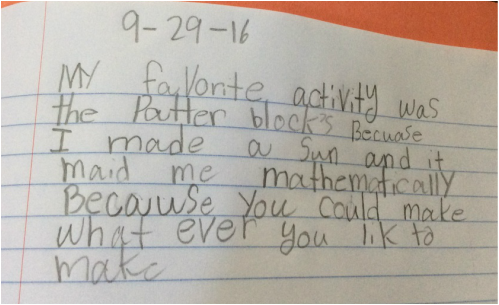
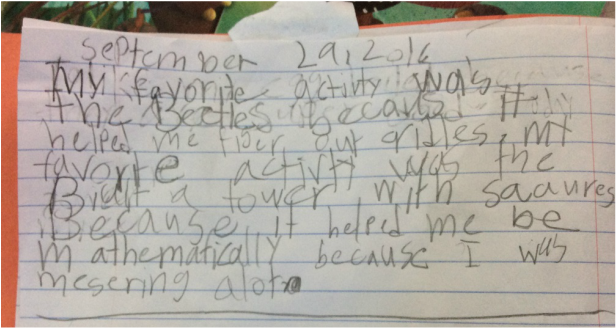
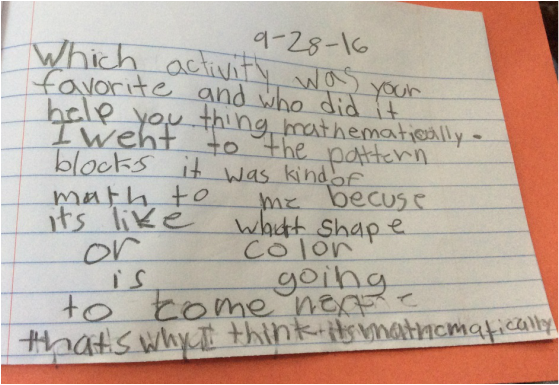
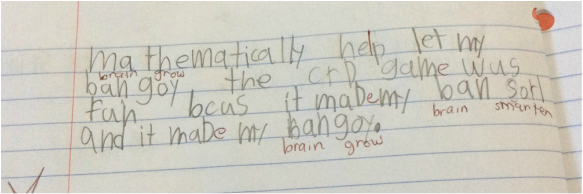
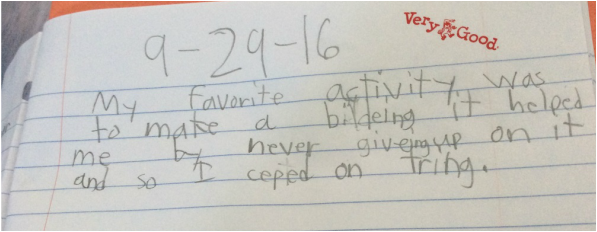

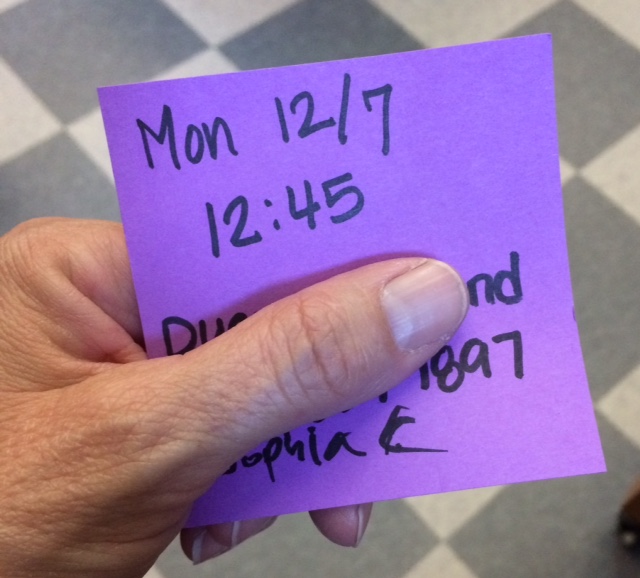
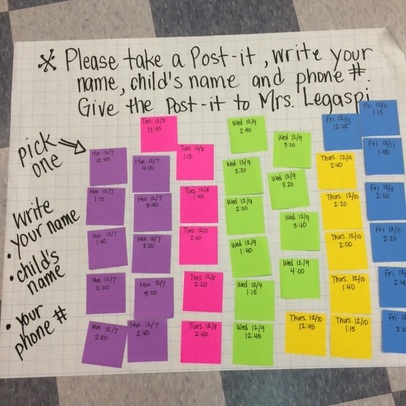
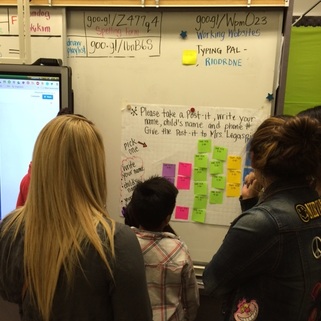
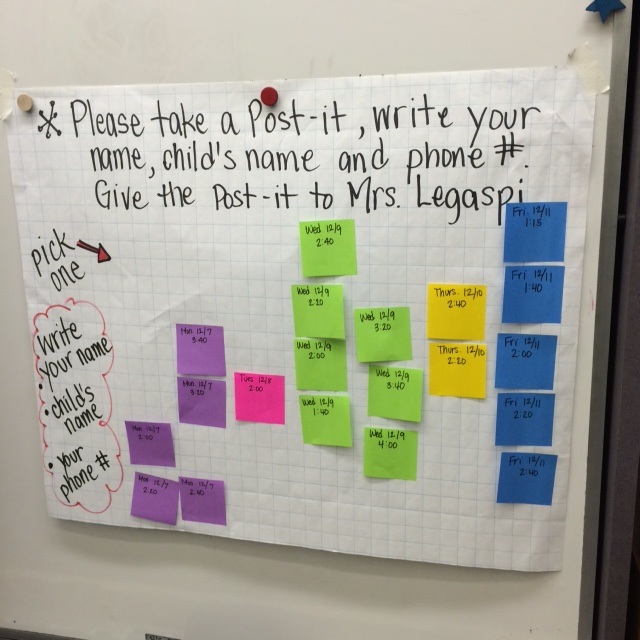
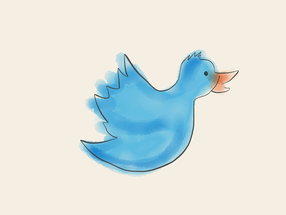



 RSS Feed
RSS Feed
