| As my new 3rd graders walked into the "Learning Lounge" on the first day of school, they heard music playing (my favorite Pandora station is called "Bliss") and they saw a motivational quote projected on the TV screen. There was a pencil and a sheet of paper laid out on the tables with a drawing for them to finish. The directions were: "Finish this drawing. Be creative." |
MY Rule For The First Day...
| So if I didn't talk about rules, what DID I do you ask? After some time to finish their drawings, I asked for volunteers to share their drawings with us, and of course I praised those brave individuals who stood up on the FIRST day and shared with us. You see...from the get-go, I want my students to know that presenting/sharing what we are learning will be a priority in this class. They WILL have many opportunities to present/share/teach the rest of us over the course of our year. |
| Next, we launched into a team-building activity. They got into groups of 4 and holding only a string that is attached to a rubber band, the groups had to build a pyramid out of 6 cups. After the activity we talked about what "Collaboration" means. Did they have to collaborate to successfully build that pyramid? Absolutely they did! |
After our school day ended, I got an email from the grandmother of one of my students. Her granddaughter had a tough year last year and this is what she told her grandmother when she got home that first day...
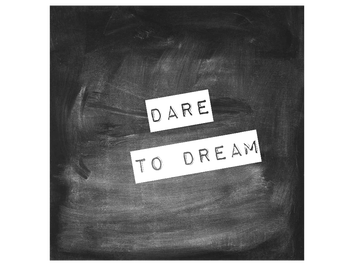
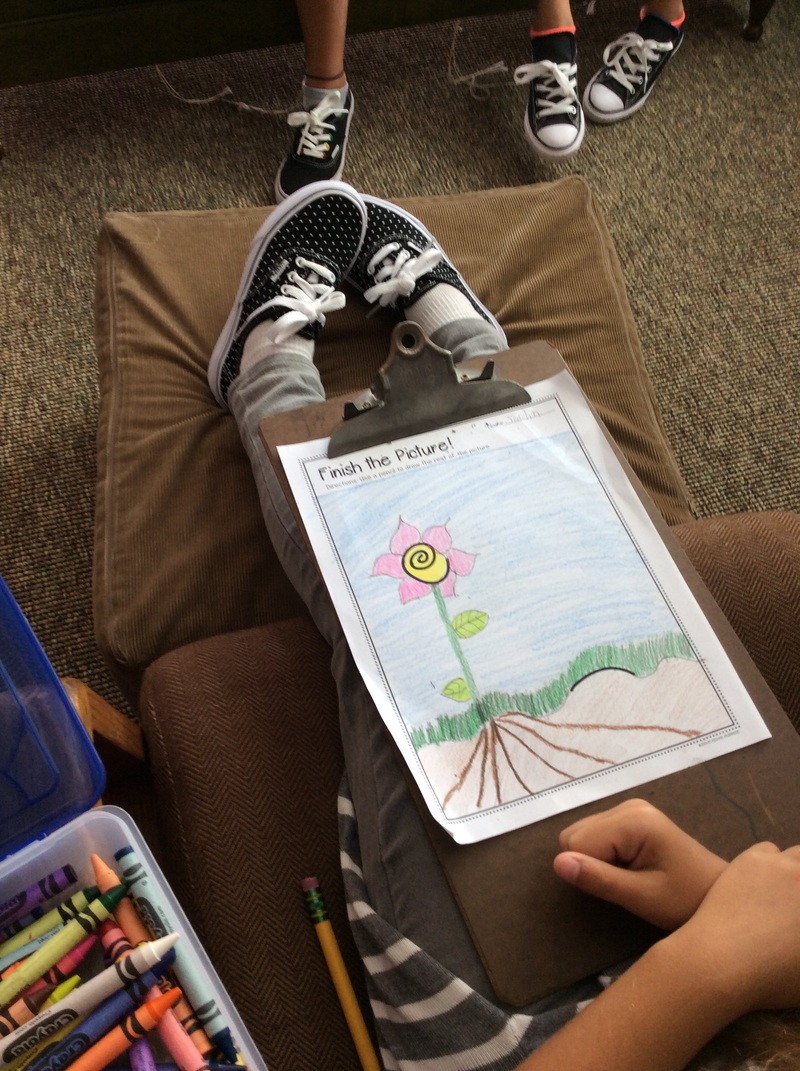
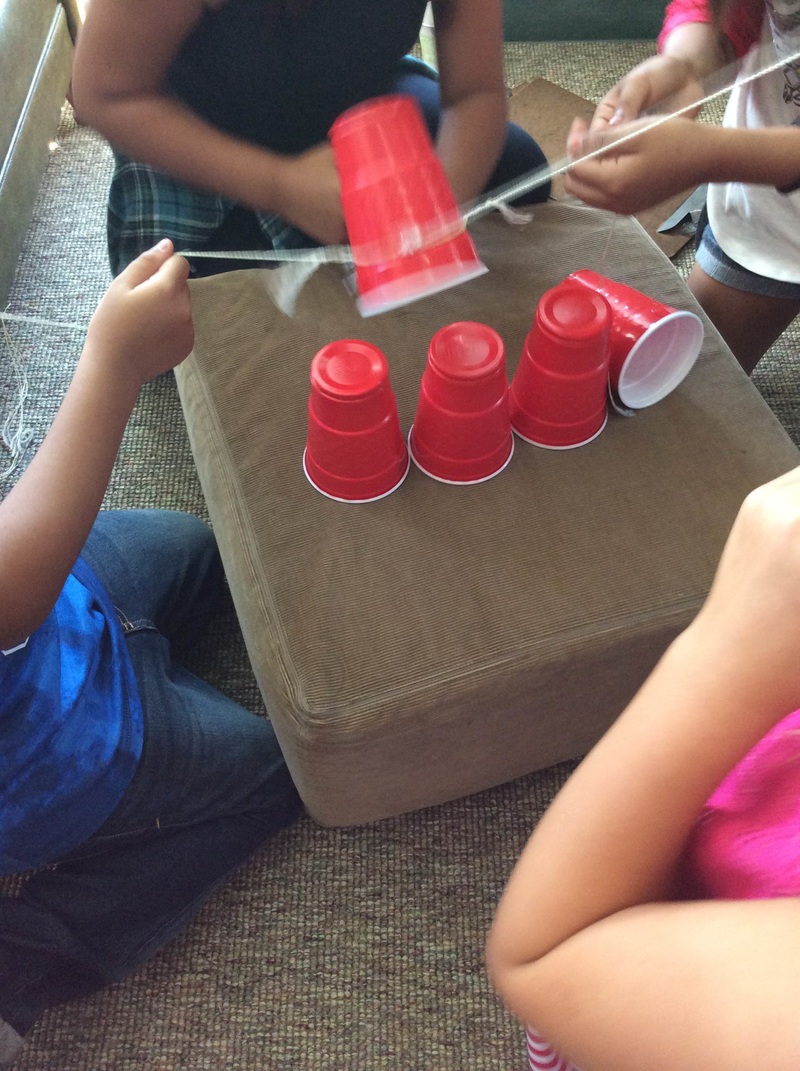
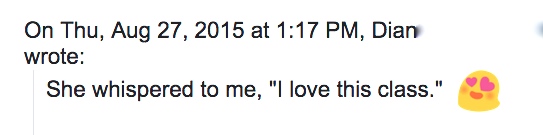


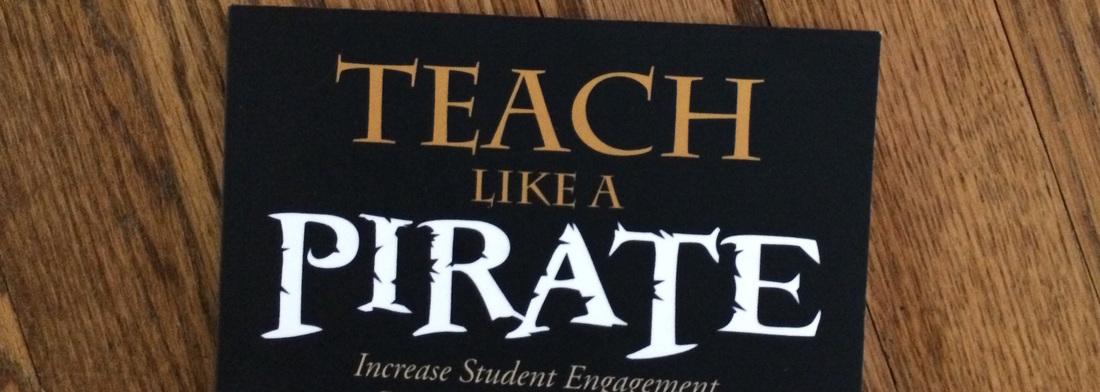
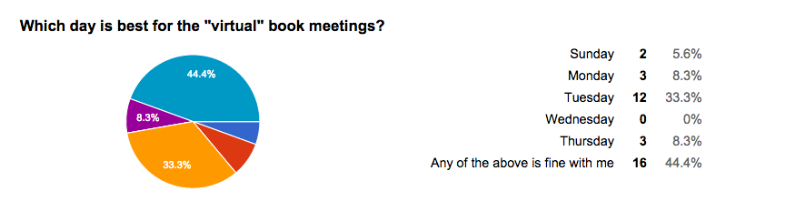

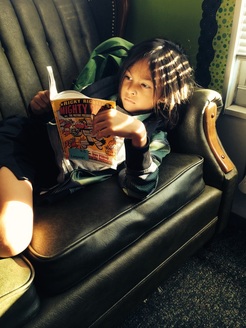
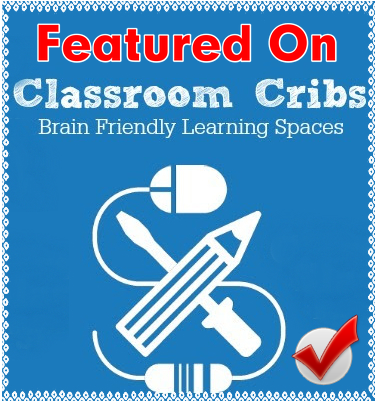




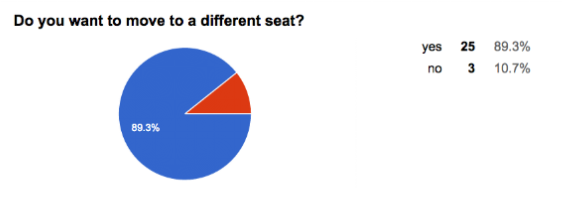
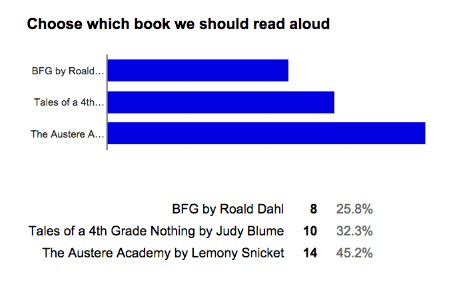
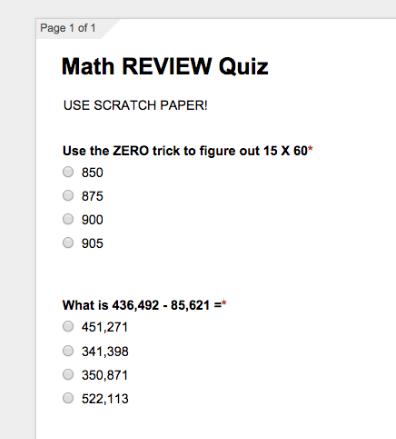
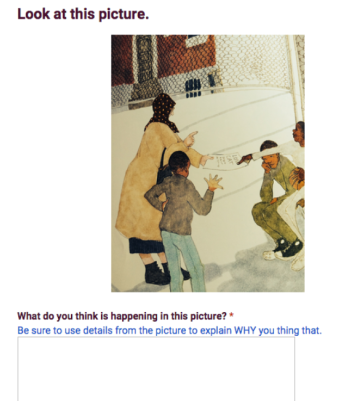
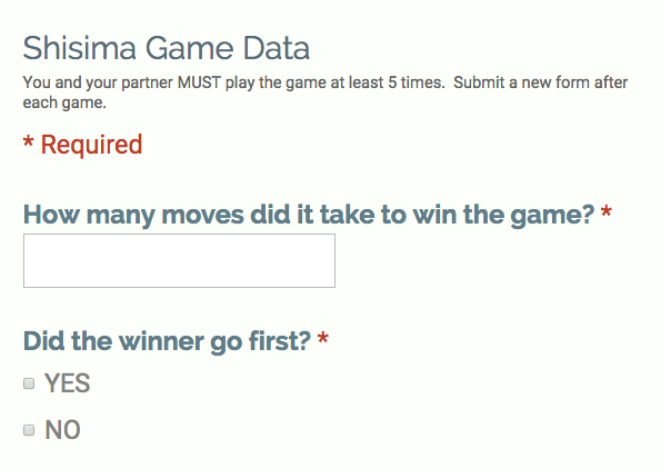
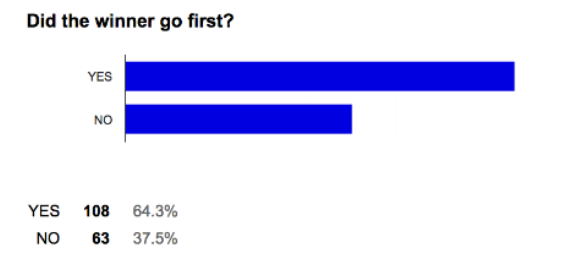
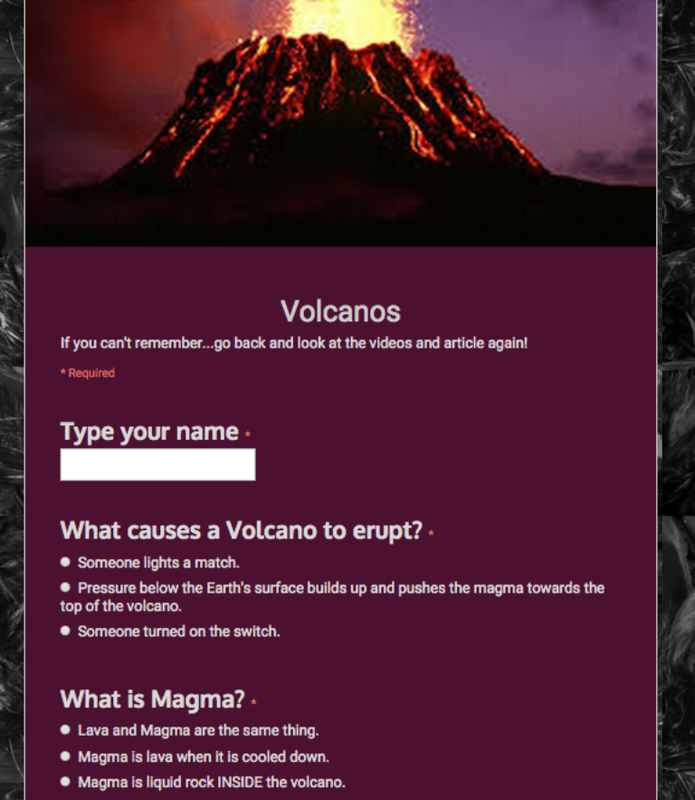


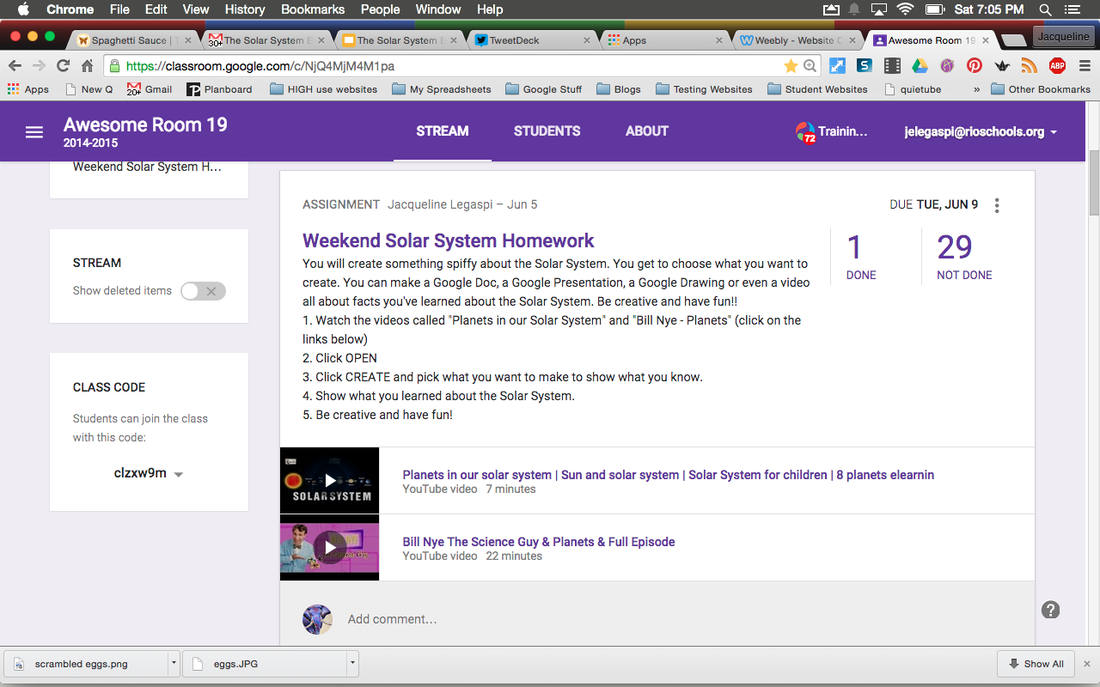
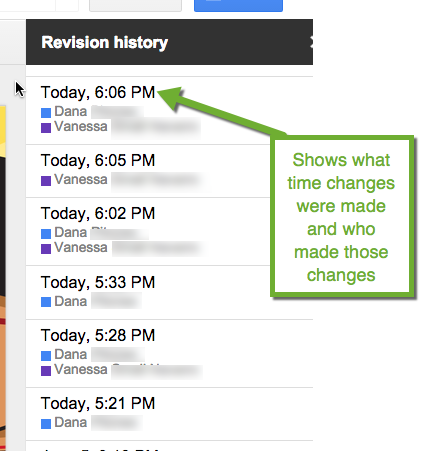
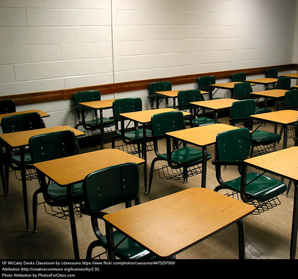

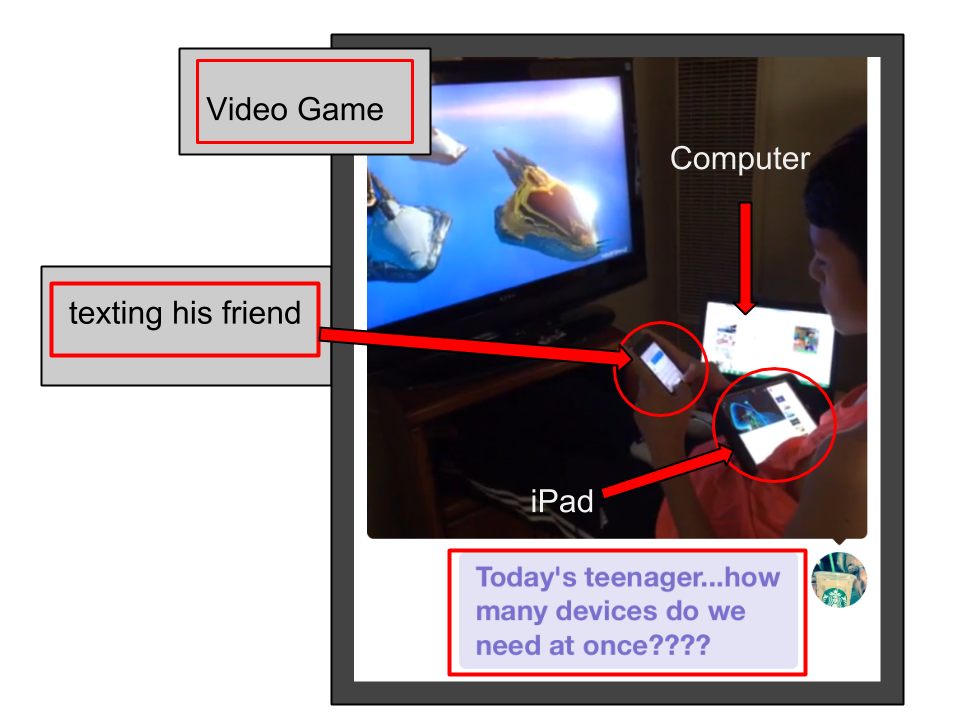

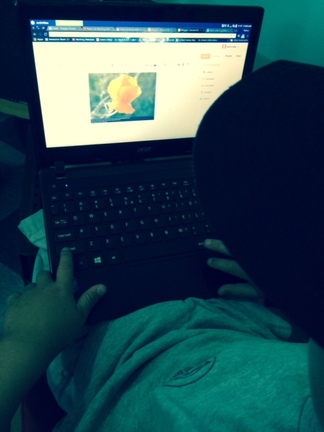
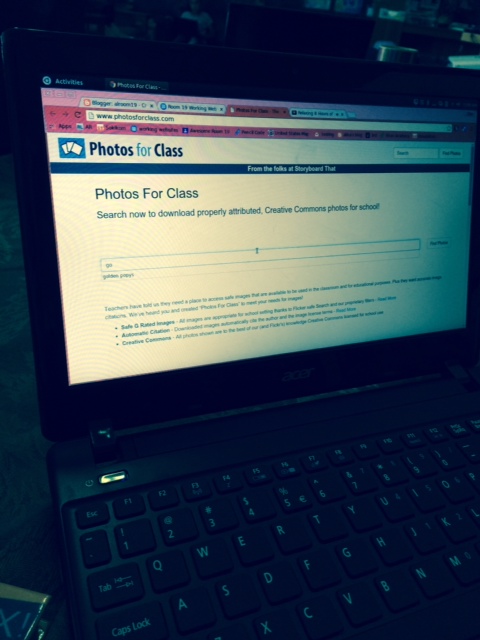
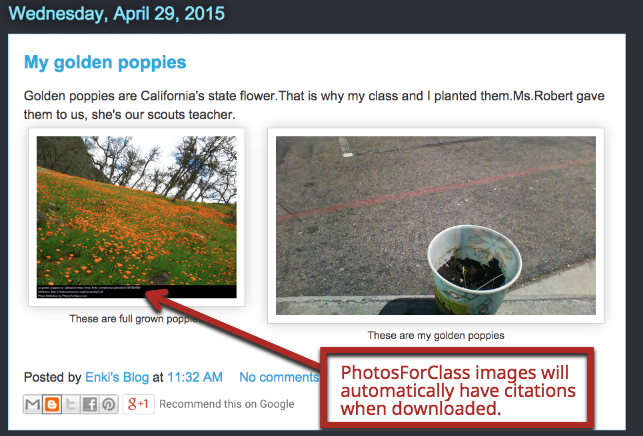

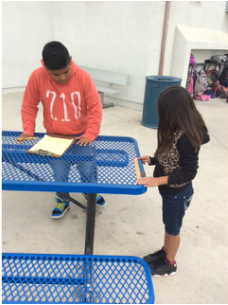
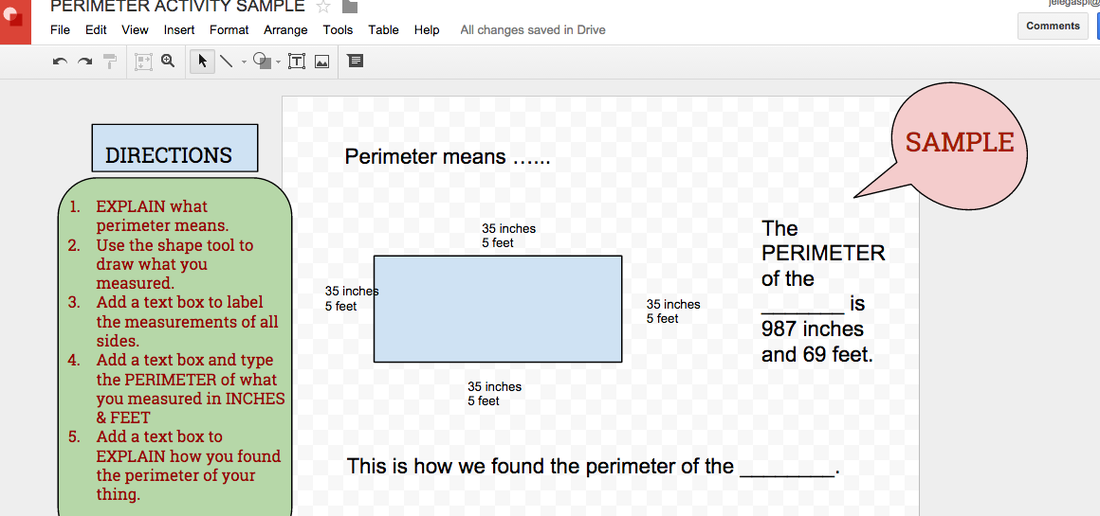



 RSS Feed
RSS Feed
